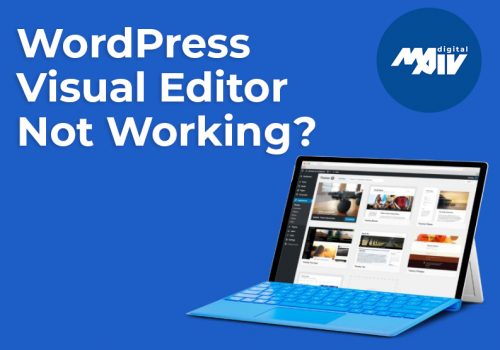Working with WordPress can be challenging at times. Creating a new page, publishing a new post, inserting products, uploading images.
One of the issues that keep on repeating is that content editor is missing the visual and text tab.
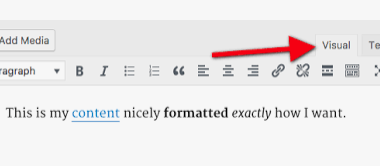
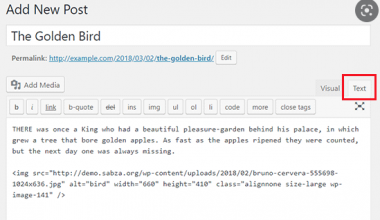
Make sure to give the below fix to your web developer or website tech person. They will be able to resolve the missing WordPress visual editor issue for your website.
1. Log in to the MySQL database
2. In the usermeta table locate the user by its user_id
3. Check if this user has a meta_key with meta_value = ‘rich_editing’
4. If this meta_key exists check if the meta_value is set to ‘true’.
5. If the above meta_key can not be found for the user then insert this with the below mysql command
MySQL command to execute if the user doesn’t have a rich_editing set to true in the usermeta table
INSERT INTO [TABLEPREFIX]_usermeta (umeta_id, user_id, meta_key, meta_value) VALUES (NULL, ‘[YOUR_ID]’, ‘rich_editing’, ‘true’);
Refresh your page/post and continue editing.
Hopefully this post has helped you and has resolve the issue with missing visual editor in WordPress.
As a boutique Web Development and Design agency located in Vancouver BC, Canada MaivDigital has experience and tools to help you with any website and software problems. We hope that this post has helped and answered some of your questions.
Please do consider following us on social media platforms and spread the word around.
We greatly appreciate your time and interest.
MaivDigital Team.